
Pulsus has developed the complete MDM solution for mobile device management. With the Pulsus platform, you perform an agile and intuitive management of your company, especially of the external teams with corporate smartphones and tablets. It’s more performance and data security for those who have already entered digital transformation.

Boost your company with Pulsus Mobile Device Manager.
Pulsus MDM delivers improved agility and productivity to teams through automated management and support for cell phones and tablets.
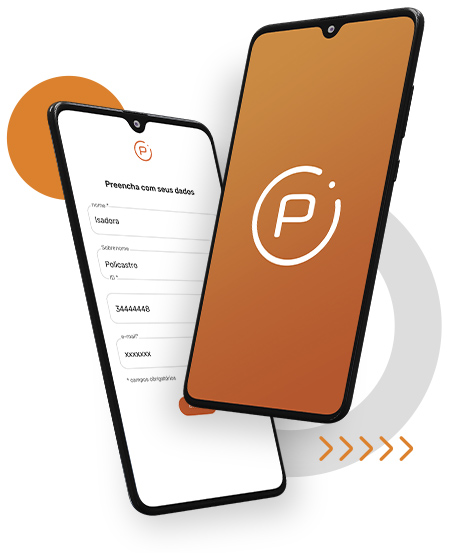
For the IT
Department
Challenges
- Data Security.
- Distributing applications to device users.
- Management of calls and technical assistance.
- Device users support.
- Management of corporate systems and processes.
How Pulsus will help
- Control over apps, files, and software updates.
- Massive and remote app distribution and updating.
- Remote access to devices for troubleshooting.
- Simple, intuitive interface with high power of data and design customization.
Challenges
- Sector communication.
- Application control.
- Contact and management of field team activities and processes.
- Location and external team performance.
How Pulsus will help
- Agile and remote integration of the company’s departments.
- Set date and time for app usage.
- Activation or blocking of apps, websites, and authorized phone numbers for calls.
- Sending notifications and files remotely and massively.
- Exchange of data and files remotely and massively.
For
Management
For Performance
Challenges
- Communication with teams and representatives.
- Contact and management of the activities and processes of the field team.
- Location and performance management of an external team.
- Development and analysis of reports.
How Pulsus will help
- Track your team’s activities through the platform.
- Track data consumption, battery level, signal strength, and more.
- View geolocation history.
- Export reports.
We boost high performance through technology.
Learn why Pulsus is the best mobile device manager for your company.

The company had a demand. I searched the market for solutions that met our needs and familiarized myself with MDM technologies. I opted for Pulsus due to the adherence to my specs. It was a set of functionalities that made the difference at the moment of the purchase decision.
Márcio Machado – Corporate IT Supervisor @ Translovato Transportes
Pulsus offered an attractive price coupled with the capabilities our company needed. With management, I will risk saying that the volume of support calls from the field team was reduced by 90%. Besides, we optimized battery and data plan consumption.
Almir dos Anjos – Mobile Sales Admin @ Infoco Distribuidora
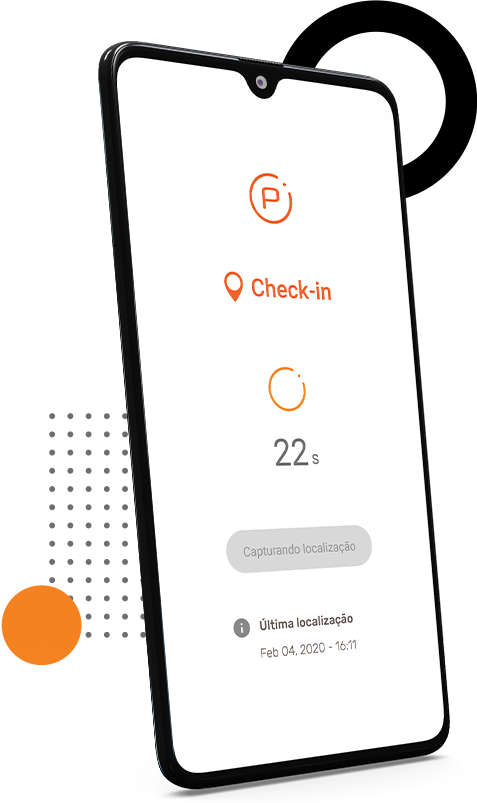
Pulsus MDM
Free Trial
Boost your business with Pulsus, an enterprise mobile device management expert. Gain ease of operation, productivity, lower battery and data plan consumption, streamlined support, and more.
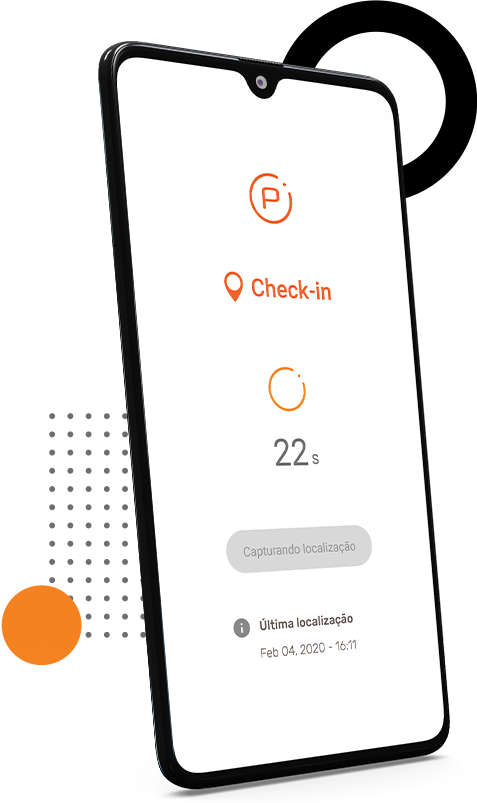
Main questions
What is MDM?
MDM or Mobile Device Management is an activity which is not only about keeping an inventory of how many and which cell phones, smartphones and tablets a company owns, but also about cataloging information (models of devices, used in which areas, by which employees, among others) and configuring these phones/tablets correctly.
How does the Pulsus solution work?
Pulsus MDM works through two software pieces: one is called Agent, which is the application that needs to be installed on all corporate mobile devices in your company; the second is the so-called Management Center, which is where settings, functionalities, and usage restrictions can be set/operated.
Agent is an app installed on the devices and the Central is software in the cloud – that is, you access it through a browser, with your company’s login and password.
What IT infrastructure does my company need to have?
The only items needed are corporate smartphones/tablets and a computer with a browser and Internet access. That way you just need to install the Agent app on your devices and access the Management Center on your computer.
Does the Pulsus solution also include technical support?
Yes. In addition to hiring Pulsus MDM as software as service, you are also entitled to Pulsus technical support service, which is in constant contact with the developers of the tool to provide quick and efficient solutions to any problems.
How does the Pulsus hiring model work?
Pulsus licensing is per device and can be Monthly or Annual. In the Monthly plan, your company only pays the amount corresponding to the devices used in the previous month, allowing the increase and reduction of devices according to your demand. It is ideal for companies that have variations during the year (e.g., chocolate promoters during the Easter period).
Meanwhile, in the Annual Plan, you save on the amount per license, but with a minimum number of devices commitment. It is ideal for more stable operations that do not change the number of devices much over the year.










